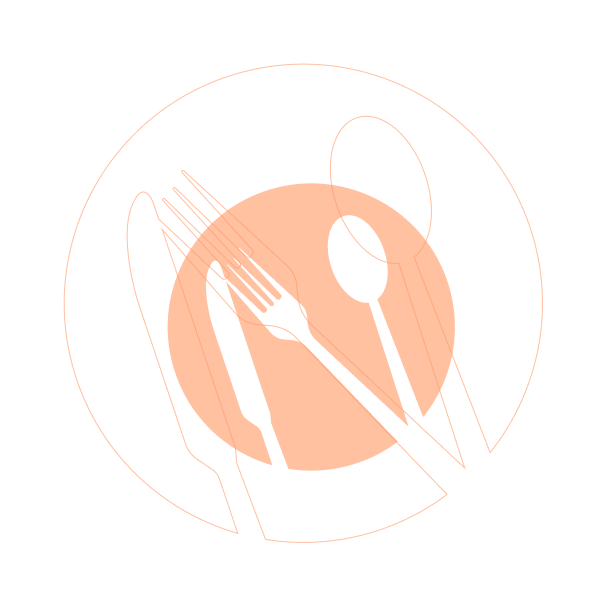


How to Use our System ?
1.Table plan setup
* Easy table setting Apply quick table cloning, set min & max number of guests, insert custom names. *Unlimited dining areas Add any number of dining areas like bars, terraces, chef's tables or function rooms. *Floor plan drawing Draw your restaurant floor plan with a drag & drop tool quickly and accurately. *Individual turnover times Increase the guest capacity by controlling turnover time for each individual table. *Hidden dining areas Hide the specific areas, such as seasonal outdoor tables or private dining zones.
Try it Now2.Upload picture for you booking site
Try it Now3.Create different areas in the restaurant
*Dining area times Control reservation times for each restaurant dining area individually.
Try it Now4.Opening times and how to use different table plans during the week
*Custom business hours Set different restaurant opening hours for any day or period according to the need.
Try it Now5.Create preordering menus for your guest
Try it Now6.Notifications settings
Try it Now7.The daily use
*Guest search Identify your loyal guests and access their information in seconds. *Print reservations Print your full restaurant reservation list with just one click. *Reservation status Set table status as confirmed, pending, arrived, paid, walk-in or no-show.
Try it Now