One booking system. One fixed price.
Easy to install. Use Nubis acadami videos to install Nubis reservations for your restaurant ore we can due a complete setup online for you for only € 149
Try one month free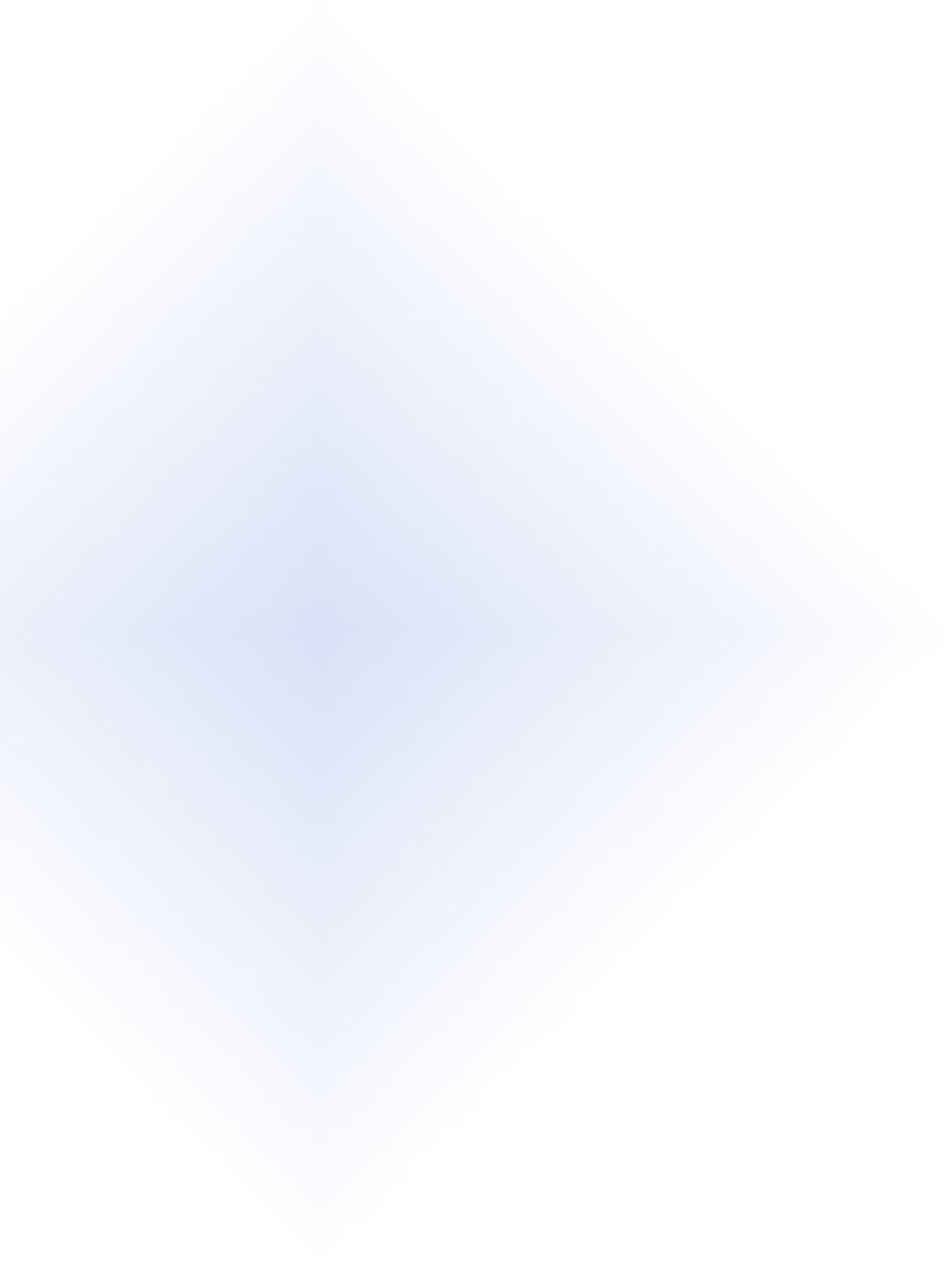
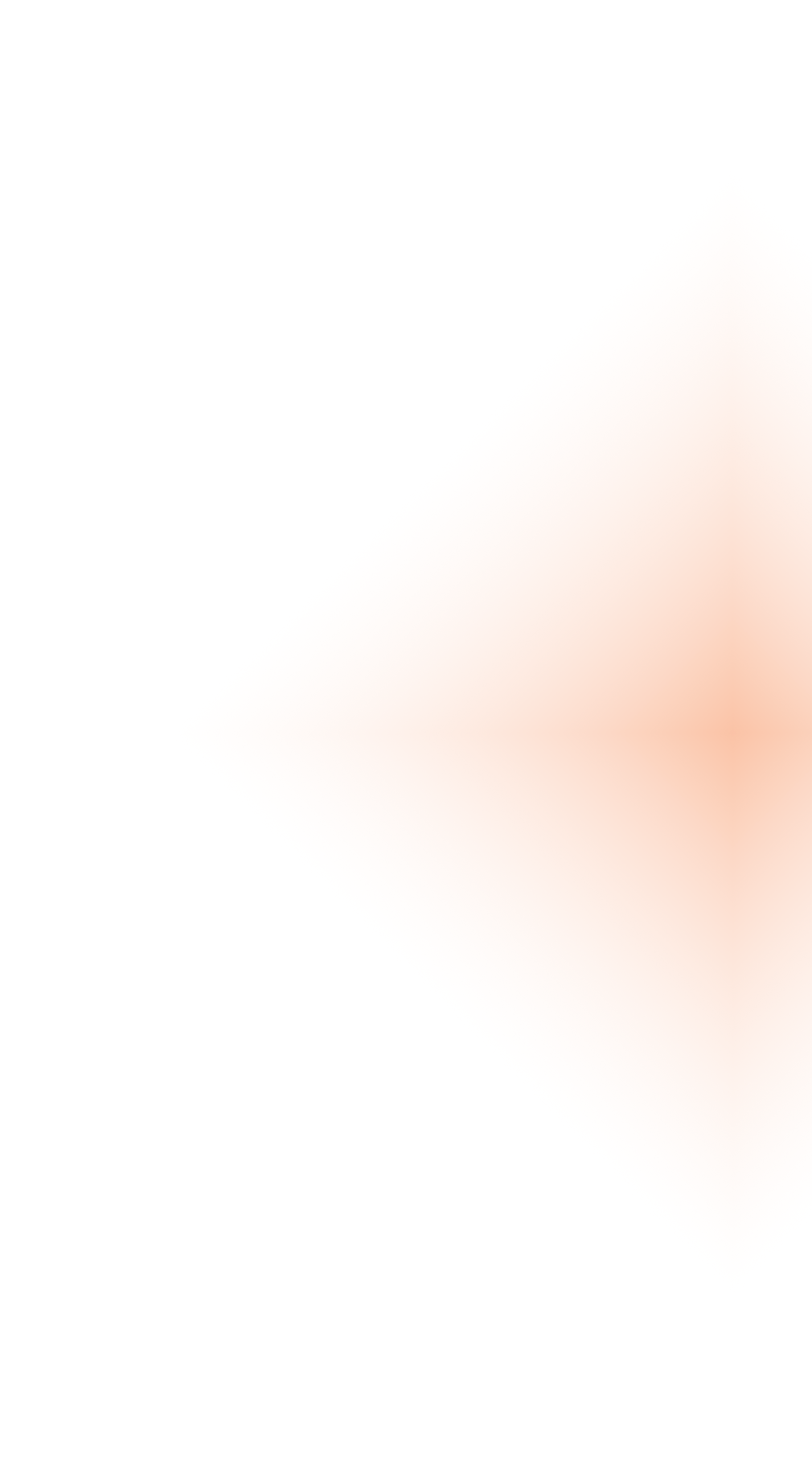
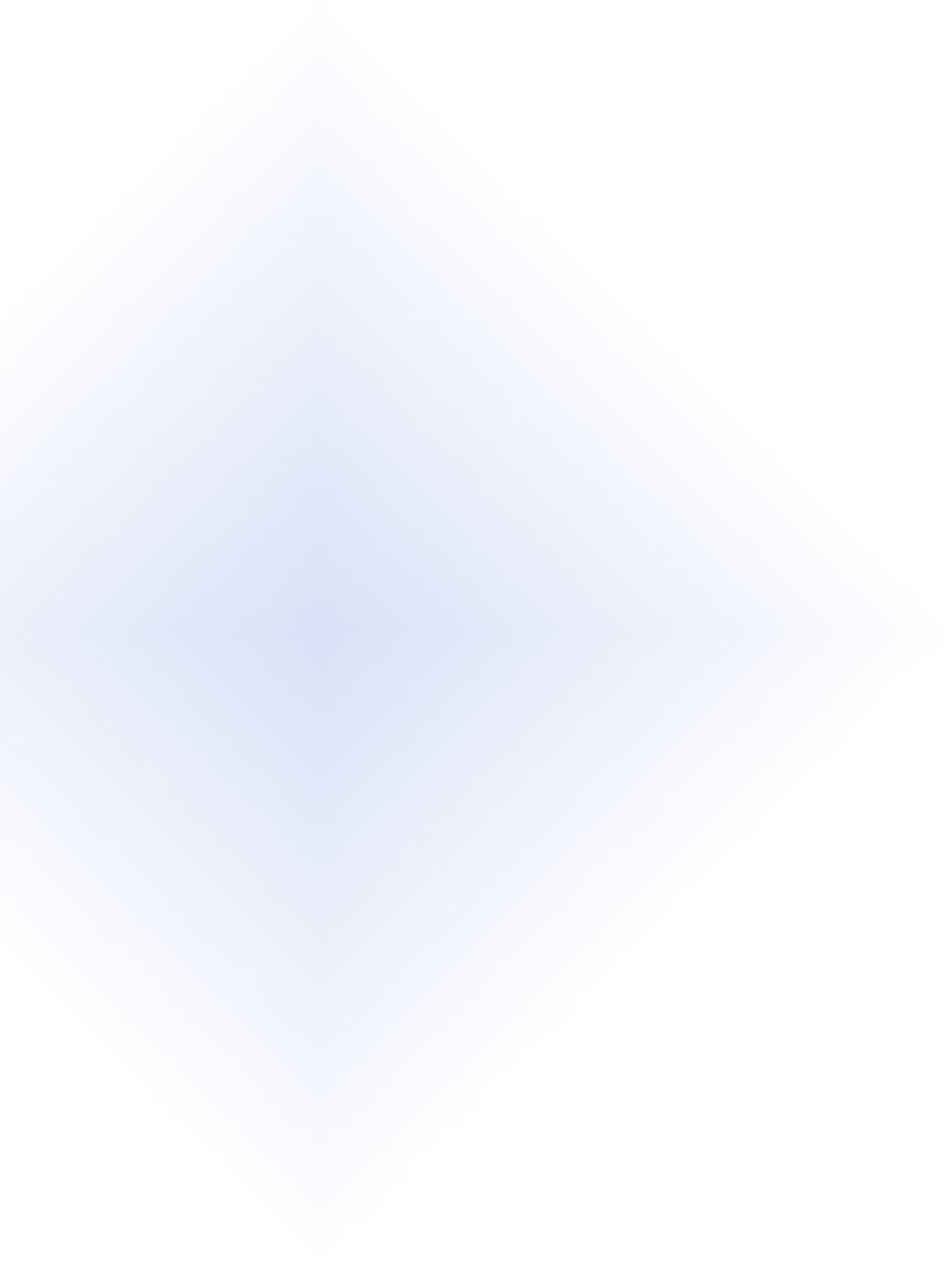
Manage all restaurant reservations with ease.
Straightforward Nubis reservation management tools allow you to quickly view, add or edit reservations, move them around, and control reservation times. You can even control multiple restaurants from one single account!
Online reservations
Accepting table reservations online helps you save time, grow your client database and allow your clients to feel more comfortable. Stay ahead of your competitors!
We always check the latest availability before allowing guests to book online.
Option to allow your guests to select their preferred dining area in your restaurant.
Allow your guests to leave notes about special preferences, occasions, allergies.
No worries for your online widget compatibility: it works on all devices.
Receive more online table reservations with last-minute control function.
Allow guests to book a table from any channel - website, Facebook or Google.
Automatic notifications
We always keep your guests informed by sending them automatic booking confirmations, reminders, cancellation notifications and feedback requests, by email as well as SMS message.
After booking successfully, guests receive automatic emails and SMS notifications.
We remind your guests about upcoming reservations before the visit.
Improve your service with automatic feedback from your guests.
SMS and email notifications for guests are available in multiple languages.
We keep the managers updated with new bookings by emails and SMS messages.
Emails and SMS messages can be customized to suit your needs.
Table and floor setup
Within several minutes you will have set up your dining areas, tables and individual preferences.
Apply quick table plan copying, set min & max number of guests, insert custom names.
Add any number of dining areas like bars, terraces, chef's tables or function rooms.
Draw your restaurant floor plan with a drag & drop tool quickly and accurately.
Increase the guest capacity by controlling turnover time for each individual table.
Hide the specific areas, such as seasonal outdoor tables or private dining zones.
Time management settings
Simple and efficient Nubis reservation tools allow you to manage reservation times effectively. Increase guest capacity, control kitchen load, and block available times in seconds.
Set different restaurant opening hours for any day or period according to the need.
Make quick & instant changes to times that are available for online booking
Control reservation times for each table individually by creating time templates.
Control reservation times for each restaurant dining area individually.
Set a maximum number of guests allowed to book per day or per time slot.
No matter which country you are based in, choose your local time zone.
Receive more online table reservations with our last-minute setting.
Stagger your load by accepting table reservations every 15 or 30 minutes.
Reservation management
View and manage your reservations by timeline or floor views. Simple yet advanced tools allow you to quickly add, edit or remove online, phone & group reservations as well as walk-ins.
See your reservations and any available restaurant tables at a glance.
Color-code the reservation status of each table for quick-glance comprehension.
Save time by accessing the most used functions with just one click.
Use visual restaurant table layout, and add new reservations in semi-automatic manner.
Add a new reservation in multiple ways that reflect your preferences.
Move any reservation around the calendar or swap it with another when needed.
Check the easy-to-access reservation list with the most important information.
Quick action tools
Organize your daily schedule by using advanced Nubis reservation tools. No matter how many restaurants you have on the account, you can easily switch between them and manage all of your reservations smoothly.
Identify your loyal guests and access their information in seconds.
Print your full restaurant reservation list with just one click.
Set table status as confirmed, pending, arrived, paid, walk-in or no-show.
Choose the language in which all the notifications will be sent to your guest.
Leave notes about special requests, preferences, or allergies.
Set the tags, view guest notes, loyalty & history, and review the ratings.
Mobile Version
Reservation management with Nubis reservation tool does not require an app. You can choose any device, log in to your account via any web browser and access your booking calendar, even on the go.
Use from any device whether it is iOS or Android – Nubis reservation works on both of them.
Manage your reservations on the latest, automatically updated Nubis reservation version.
Access the mobile version of Nubis reservation through any smartphone browser.
Easily switch from mobile version to desktop.
Add new reservations from your mobile device simply and extremely quickly.
Add, edit or cancel any reservation, by using the mobile reservation list.
